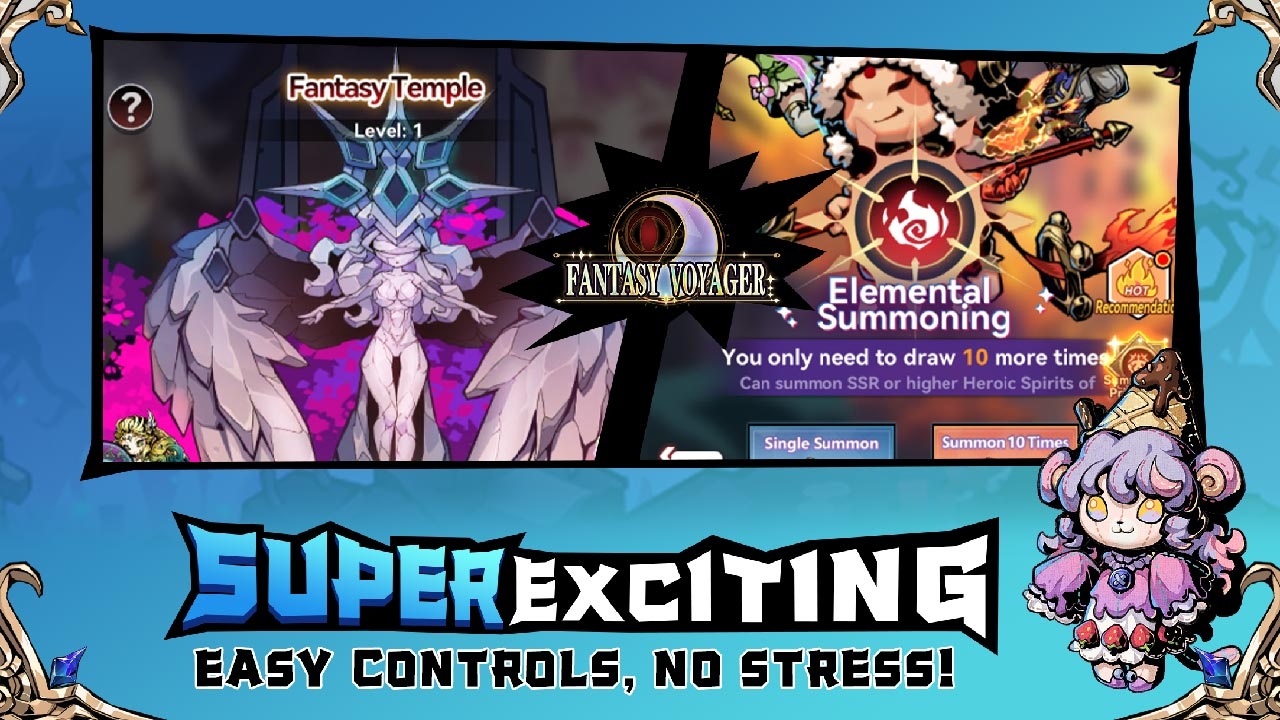Fantasy Voyager
怎么在电脑玩Fantasy Voyager
【The Awakening of Nightmares】
The long-slumbering "Lord of Nightmares" has suddenly awakened. As the princess of the Dream Kingdom inherits the essence of dreams and becomes the guardian of its power, the Lord of Nightmares invades her dreams, aiming to control her and steal the source of dream power. To thwart his plans, the princess forcibly unleashes the inherited dream power. However, this causes her power to spiral out of control, scattering her spirit across lost dreams as the source crystal shatters, plunging the people into a deep sleep.
【A Twisted Fairy Tale: Little Red Riding Hood Fears the Big Bad Wolf】
"Little Red Riding Hood is worried about the Big Bad Wolf. Only the wise river knows that Little Red Riding Hood suppresses her transformation into a wolf with her red cloak."
What kind of fairy tale game will emerge from dark artistry and narrative? This is the tale of the princess’s battle against the Lord of Nightmares, and it is up to you to write her fantasy journey to rescue her!
【Dark Dream Adventure: Progress is Your Only Choice】
Many dreams await exploration! Random monsters lurk, appearing in unpredictable locations. Each step forward requires courage to face fears, utilize intellect, and make the right choices. Numerous dungeons and maps attract many adventurers.
【Warcraft-Inspired Tower Defense? Here Comes Randomized TD!】
Warcraft-style thief, unbeatable humans, gem TD—experience the charm of classic Warcraft tower defense maps. Retaining the essence of defense towers and resource management, it introduces Roguelike elements for a nostalgic yet fresh experience with new random changes.
【Spirit Cards Arrive: Easily Defeat Nightmare Monsters】
Spirits possess different classes and skills, each unique and distinct. They have personalities too: Little Red Riding Hood wields an axe with fangs bared, while the cute Red Boy’s wrath unleashes fierce flames you cannot escape.
【Star-Up Bond Strategy: Unleash the Wisdom of Travelers】
The connections between spirits create wonderful bond effects, ignoring elemental and class restrictions. The same spirit can form various bond combinations. In addition to combining auto-chess gameplay's bonding features, a star-up mechanism allows spirits of the same tier to synthesize and evolve, gaining powerful attributes and skills.
Ausklappen
Was ist die höchste FPS für LDPlayer, um die Fantasy Voyager-Adaption abzuspielen?
LDPlayer 9 ist der beste Emulator, um Fantasy Voyager mit 120 FPS und sogar bis zu 240 FPS reibungslos auf dem PC auszuführen. Im High-FPS-Modus können Benutzer ein besseres Spielerlebnis erzielen. Mit LDPlayer verpassen Sie keine Chance auf einen gestochen scharfen Kopfschuss! Hier sind die Schritte, um 120 FPS auf LDPlayer zu aktivieren:
1. Laden Sie die neueste Version von LDPlayer 9 herunter.
2. Gehen Sie zu Einstellungen > Spieleinstellungen > Wählen Sie 120 FPS > Einstellungen speichern.
3. Viel Spaß beim Spielen mit 120 FPS mit LDPlayer!
Ausklappen
Ist es legal und sicher, LDPlayer zu benutzen?
Die Nutzung von LDPlayer ist legal und sicher. Wir werden niemals Malware oder Bitcoin-Miner auf den Computern unserer Nutzer installieren. Und die wenigen persönlichen Daten, die wir sammeln, sind durch unsere Datenschutzrichtlinien geschützt. Du kannst unsere Antworten zu den Sicherheitsbedenken lesen.
Ausklappen
Ist es möglich, Fantasy Voyager auf dem PC ohne Android-Emulator zu spielen?
Wenn der Entwickler von Fantasy Voyager einen PC-Client veröffentlicht, kannst du dieses Spiel definitiv auf dem PC spielen, ohne einen Android-Emulator zu verwenden. Du kannst jedoch ein besseres Spielerlebnis haben, wenn du Fantasy Voyager auf dem PC mit LDPlayer spielst.
Mit LDPlayer kannst du Fantasy Voyager nicht nur auf deinem großen Bildschirm mit besserer Grafik spielen, sondern auch dein Spielerlebnis mit den folgenden Funktionen maximieren:
- 1. Du kannst das Spiel für eine lange Zeit spielen, ohne dich um den Akku und die Erhitzung deines mobilen Geräts zu sorgen.
- 2. Du kannst Makros schreiben, um deinen Spielfortschritt zu unterstützen. Lasse den Emulator die Arbeit machen und genieße den AFK-Moment!
- 3. Du kannst Makros verwenden, um Combos oder genaue Klicks auszulösen, was dir helfen wird, das Gameplay von Fantasy Voyager viel einfacher zu kontrollieren.
- 4. Du kannst mehrere Konten in einem Computer mit unseren Multi-Instanz und Multi-Instanz-Sync-Funktionen nutzen.
Ausklappen
Empfohlene PC-Konfigurationen für das Spielen von Fantasy Voyager auf dem PC
Die folgenden Spezifikationen werden für das Spielen von einer oder zwei Instanzen empfohlen:
CPU: Intel- oder AMD-Prozessor (x86 oder x86_64)
System: Win7 / Win8 / Win8.1 / Win10 / Win11(Mac-Version wird nicht unterstützt)
Grafiktreiber: Windows DirectX 11 oder Grafiktreiber mit OpenGL 2.0
RAM: 16 GB
Festplattenplatz: Minimum 100 GB
VT: Virtualisierungstechnologie (Intel VT-x/AMD-V): aktiviert Einfache Schritte zur Aktivierung von VT
Wenn du mehrere Instanzen spielen möchten, empfiehlt es sich, eine CPU mit einer höheren Anzahl von Kernen und eine Grafikkarte mit mehr Vram zu verwenden. Dafür kannst du dich auf dieses Tutorial beziehen Wie man so viele Instanzen von LDPlayer wie möglich öffnet.
Ausklappen