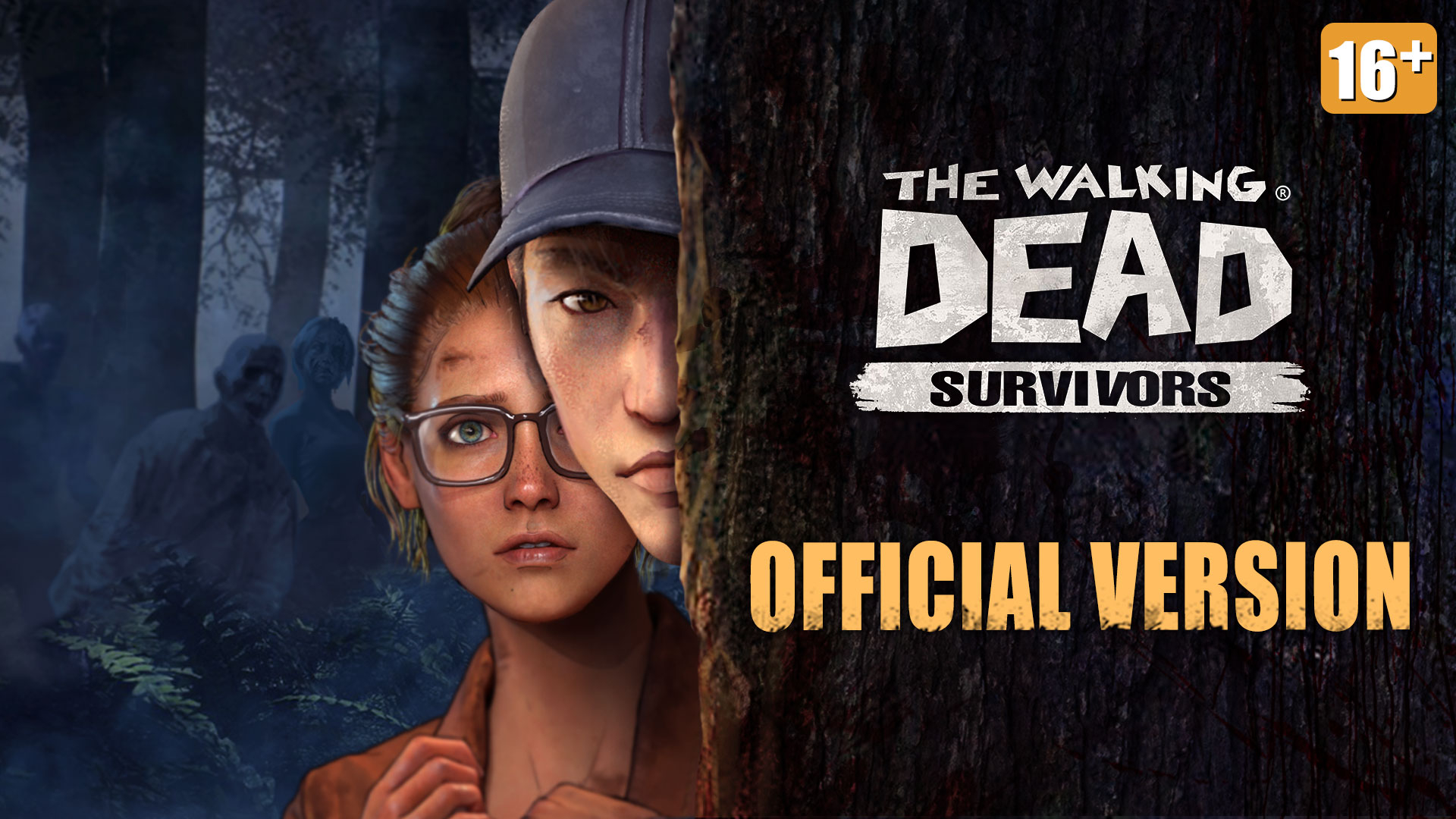Upgrade and build up your town’s defenses to survive against both the living and the dead. Explore the world of The Walking Dead and recruit iconic comic book characters such as Negan, Rick and many more.
Battle for survival in the harsh world of The Walking Dead. Here, every decision matters as you encounter other players from all over the world. Will you fight for domination, or will you cooperate and create alliances? The choice is yours.
Game Features:
Official Game - The Walking Dead Survivors is an officially licensed game based on The Walking Dead comic series from Skybound Entertainment. Within the world of The Walking Dead: Survivors you will recruit iconic characters such as Rick, Michonne, Negan, Glenn and many more.
Strategy - Every decision matters in The Walking Dead: Survivors and there is no time to hesitate. Will you focus on growing your defenses and creating alliances, or will you grow your army, venture out and conquer the region by force?
Tower Defense - Your settlement is under constant threat of incoming walkers, and it is up to you to fend them off. Strategize your way to victory by strengthening your defenses, placing obstacles, constructing buildings, recruiting new Survivors and using their special skills to keep the walkers at bay.
Social Game - Walkers are the least of your worries. In the world of The Walking Dead: Survivors, you will encounter other players from all around the world. It is up to you to choose your allies and your foes. Be careful in whom you place your trust! Create Clans and build various clan buildings across the region to expand your territory and prepare for war against Negan!
Exploration - The Walking Dead: Survivors offers a vast region map with tons of important locations, characters, items and resources to discover. Getting familiar with your surroundings will play a huge part in your survival. Discover key buildings on the map and compete with other clans for their control.
Our Facebook Page: https://www.facebook.com/TheWalkingDeadSurvivorsFanpage
Contact Us by Email:
twdsupport@elex.com
Ausklappen
Was ist die höchste FPS für LDPlayer, um die The Walking Dead: Survivors-Adaption abzuspielen?
LDPlayer 9 ist der beste Emulator, um The Walking Dead: Survivors mit 120 FPS und sogar bis zu 240 FPS reibungslos auf dem PC auszuführen. Im High-FPS-Modus können Benutzer ein besseres Spielerlebnis erzielen. Mit LDPlayer verpassen Sie keine Chance auf einen gestochen scharfen Kopfschuss! Hier sind die Schritte, um 120 FPS auf LDPlayer zu aktivieren:
1. Laden Sie die neueste Version von LDPlayer 9 herunter.
2. Gehen Sie zu Einstellungen > Spieleinstellungen > Wählen Sie 120 FPS > Einstellungen speichern.
3. Viel Spaß beim Spielen mit 120 FPS mit LDPlayer!
Ausklappen
Ist es legal und sicher, LDPlayer zu benutzen?
Die Nutzung von LDPlayer ist legal und sicher. Wir werden niemals Malware oder Bitcoin-Miner auf den Computern unserer Nutzer installieren. Und die wenigen persönlichen Daten, die wir sammeln, sind durch unsere Datenschutzrichtlinien geschützt. Du kannst unsere Antworten zu den Sicherheitsbedenken lesen.
Ausklappen
Ist es möglich, The Walking Dead: Survivors auf dem PC ohne Android-Emulator zu spielen?
Wenn der Entwickler von The Walking Dead: Survivors einen PC-Client veröffentlicht hat, kannst du dieses Spiel auf jeden Fall auf dem PC spielen, ohne einen Android-Emulator zu verwenden. Du kannst jedoch ein besseres Spielerlebnis haben, wenn du The Walking Dead: Survivors auf PC mit LDPlayer spielst.
Mit LDPlayer kannst du The Walking Dead: Survivors nicht nur auf deinem großen Bildschirm mit besserer Grafik spielen, sondern auch dein Spielerlebnis mit den folgenden Funktionen maximieren:
- 1. Du kannst deine Gacha-Spiele mit unseren Multi-Instanz- und Multi-Instanz-Sync-Funktionen schneller wiederholen. Mit deinen eigenen Makros, kannst du alles automatisieren. Verbinde einfach dein Konto, nachdem du die besten Charaktere neu gewürfelt hast.
- 2. Du kannst Makros schreiben, umdeinen Spielfortschritt zu beschleunigen. Lass den Emulator die Arbeit machen und genieße das automatische Farming!
Ausklappen
Empfohlene PC-Konfigurationen für das Spielen von The Walking Dead: Survivors auf dem PC
Die folgenden Spezifikationen werden für das Spielen von einer oder zwei Instanzen empfohlen:
CPU: Intel- oder AMD-Prozessor (x86 oder x86_64)
System: Win7 / Win8 / Win8.1 / Win10 / Win11(Mac-Version wird nicht unterstützt)
Grafiktreiber: Windows DirectX 11 oder Grafiktreiber mit OpenGL 2.0
RAM: 16 GB
Festplattenplatz: Minimum 100 GB
VT: Virtualisierungstechnologie (Intel VT-x/AMD-V): aktiviert Einfache Schritte zur Aktivierung von VT
Wenn du mehrere Instanzen spielen möchten, empfiehlt es sich, eine CPU mit einer höheren Anzahl von Kernen und eine Grafikkarte mit mehr Vram zu verwenden. Dafür kannst du dich auf dieses Tutorial beziehen Wie man so viele Instanzen von LDPlayer wie möglich öffnet.
Ausklappen